In part 2 you learned how to edit your front page. In this article you will learn how to create a new page, e.g. "about us" or "more information".
1. Log in to your Storeshop control panel
2. Go to settings --> Site builder.
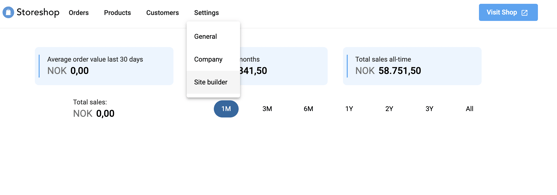
3. Right click on the planet icon and choose "New..."
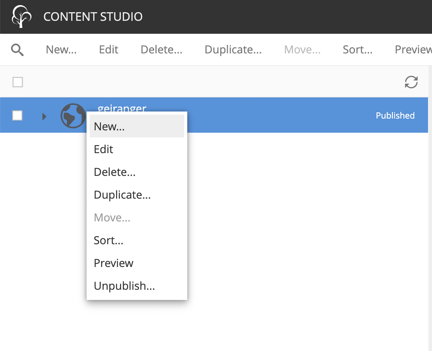
4. In the search field, type "Page" and click the "page" option.
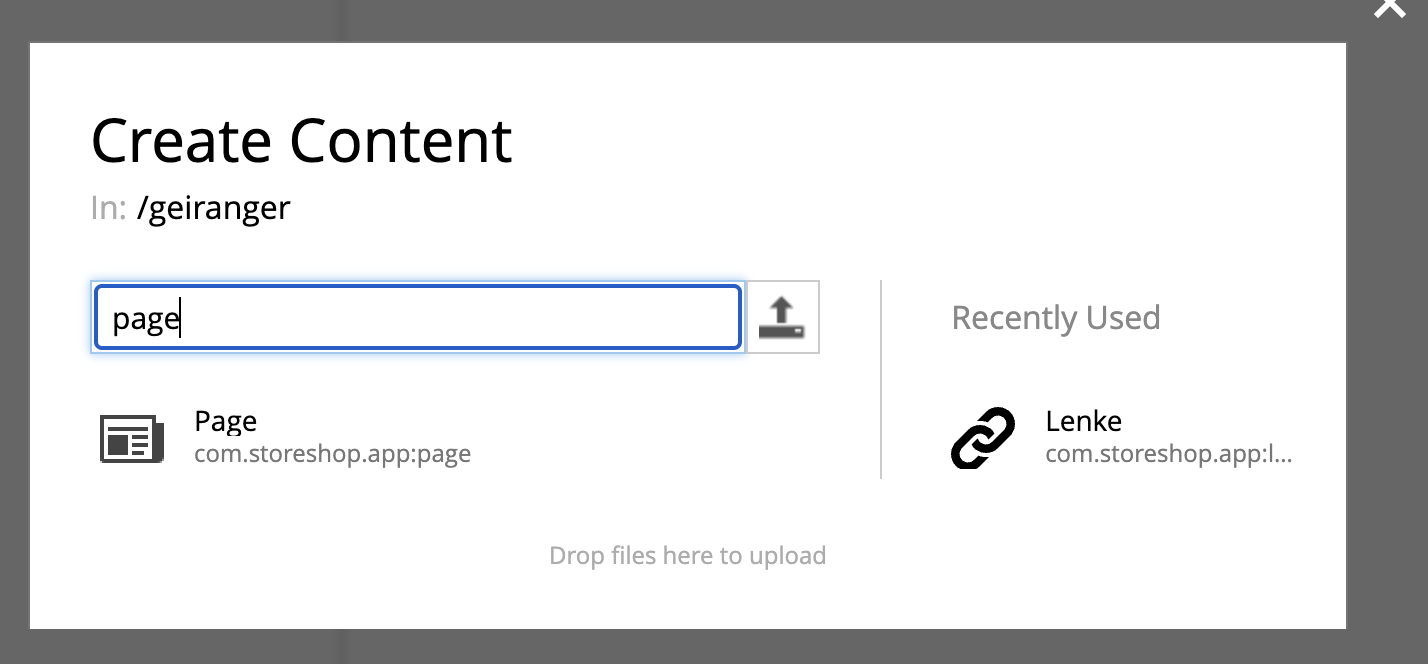
5. Enter the page name, e.g. "about us". 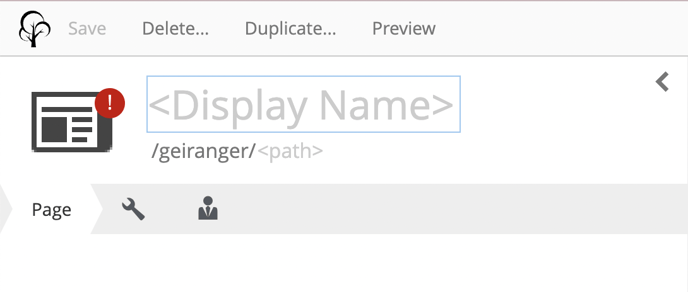
6. From there you can add a banner, page title, text and background image.
- NB: If you are adding a banner or image, we recommend using the "Innhold" function (See part 1 and 2).
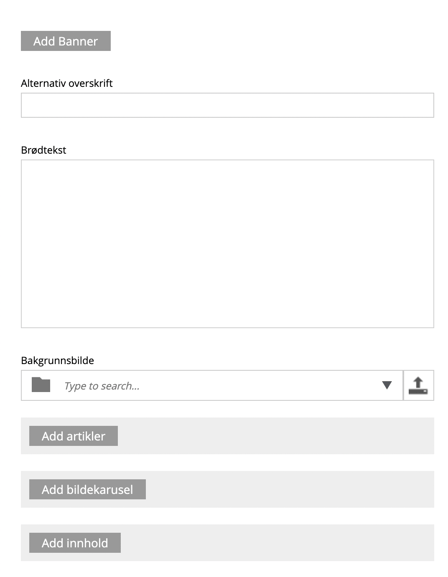
7. Remember to click "Publish" in the top right corner to save your changes.
See PART 4 on how to create a link!
See PART 5 on how to add this new page in the menu bar on your website.
