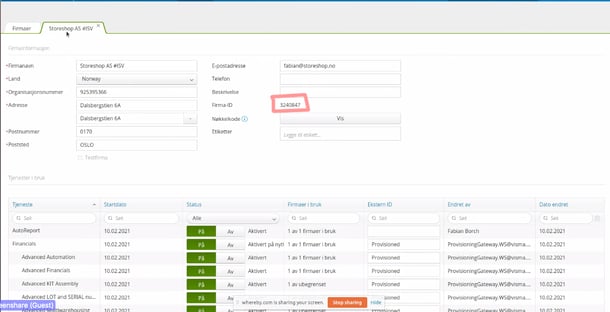Visma.net
This is how to connect Visma.net with Storeshop.
- Log in to Visma.net with your admin user
- Send support@storeshop.no your Company ID, which can be found in Visma.net (see image below)
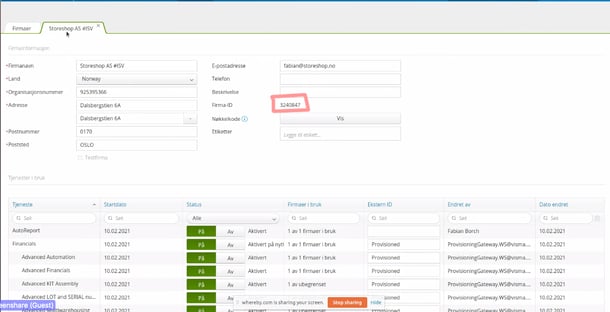
- When you have received email from Storeshop that the integration is ready, then go to Settings -> General in Storeshop. Press "Create Token".
- You will be redirected to Visma.net, where you will log in as usual. It is important that you use an admin user when logging in to Visma.net. The admin user have to have full access to Visma.net.
After you have logged in, you will be sent back to Storeshop. Send an email to support@storeshop.no for final completion.