Here's how to edit, remove or add more fields to the "Bli forhandler" field. This is the contact form that your customers have to fill out when applying to become a retailer on your webshop.
Log in to your Storeshop control panel.
In the menu bar, go to Settings --> Site builder.
In the top left corner, search for "skjema". All the forms for the website will appear. Double click on the one you want to edit.
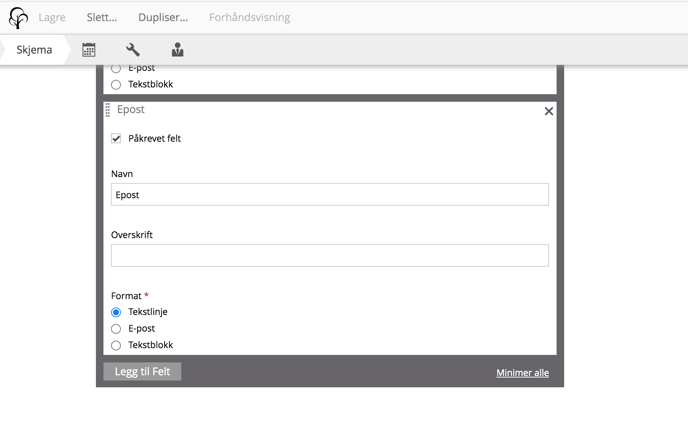
If you want to add more fields you click "Legg til felt". Use "Tekstblokk" to get a bigger field, e.g. if you want to add a comment field that the customers can use.
Check the "Påkrevet felt" box if you want the field to be mandatory.
It is important that you use "Tekstlinje" or "Tekstblokk" under "Format".
(Do not use "E-post").
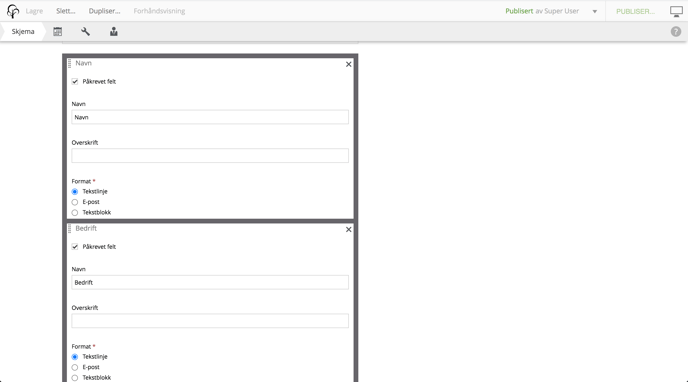
To remove a field, press the cross in the top right corner.
