This article shows how to enable or disable products. Disabled products will not be visible in your webshop.
- In the menu bar, go to "Products" --> "All products".
- Find the product that you want to enable or disable
- Check the box next to the product
- Click on the three grey dots, and click "Enable" or "Disable"
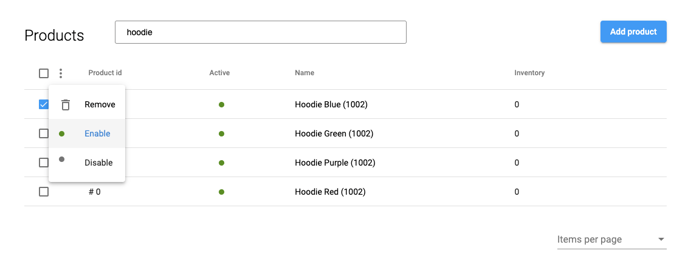 The products with a green dot will be visible on the webshop, while the products with a grey dot are not active.
The products with a green dot will be visible on the webshop, while the products with a grey dot are not active.
