How to connect Tripletex with Storeshop
Activate API-access
To connect Storeshop and Tripletex, you need to activate API-accsess (API-tilgang) in your profile. NOTE: You need to be logged in as an administrator in Tripletex.
1. Click on the profile icon in the right corner of your Tripletex.
2. Click "My profile/Min profil" to adjust your API-Settings.
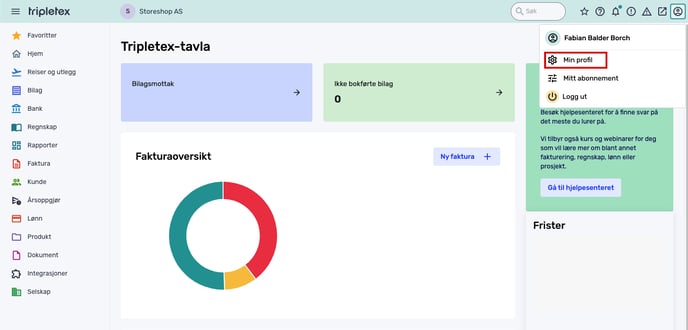
3. Once in user settings, click "More" in the menu bar and select "API access/API-tilgang"
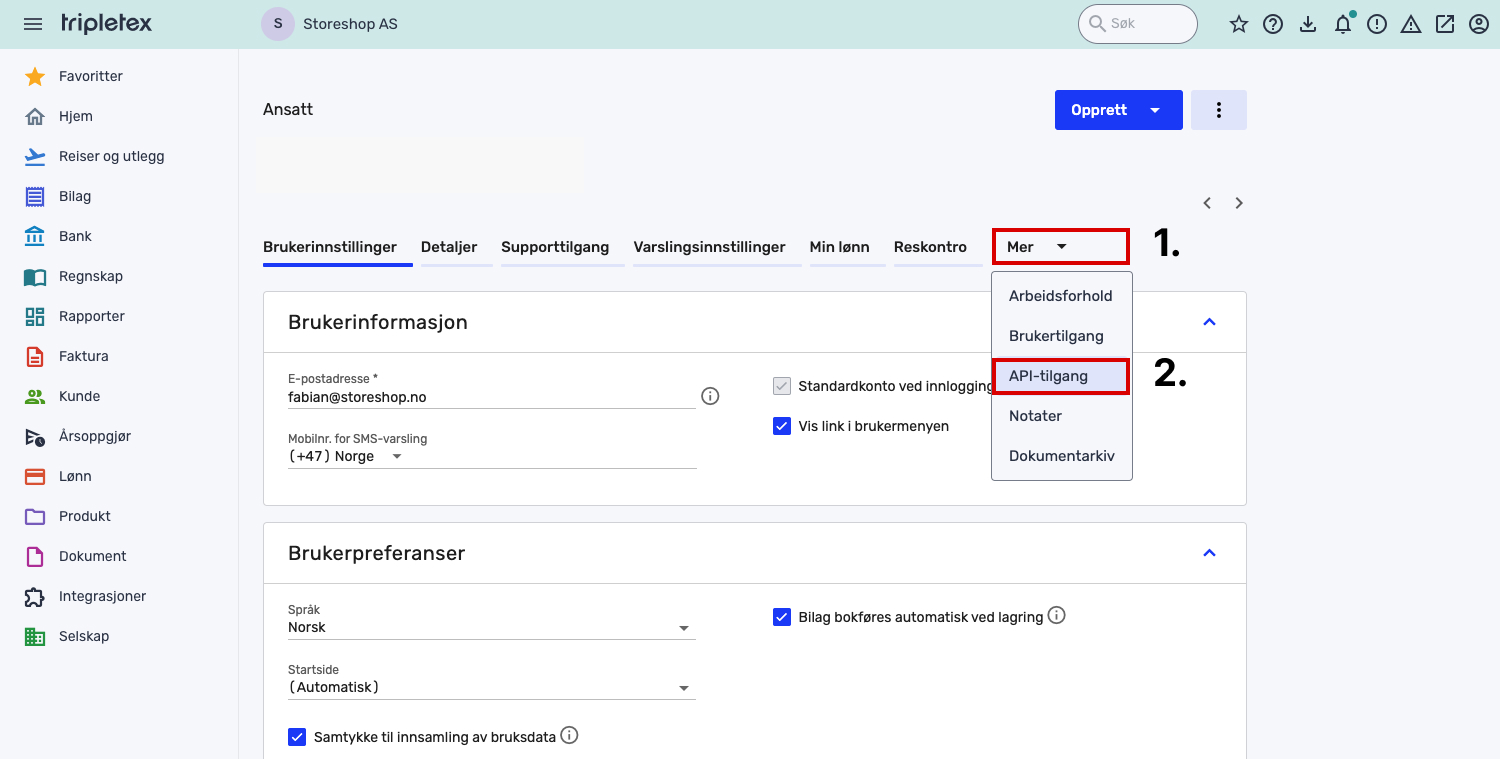
Create a Tripletex key
To be able to connect Tripletex and Storeshop, you need to create a key. This key will be used to connect Tripletex and Storeshop.
1. When you are in API access, click "New key/Ny nøkkel"
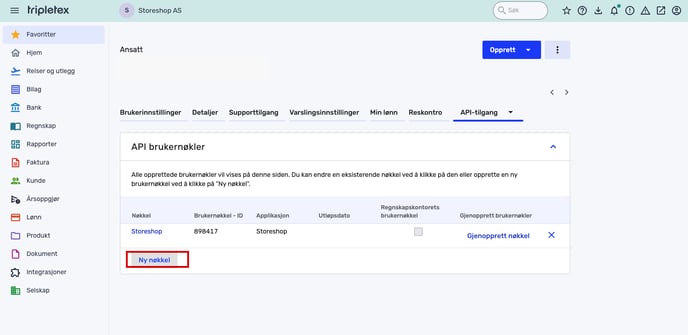
2. To create a Tripletex-key for Storeshop, click "Custom setup/Tilpasset oppsett".
3. Select "All accesses/Alle tilganger"
4. Under Application name/Applikasjonsnavn write Storeshop. Write Storeshop for the key name.
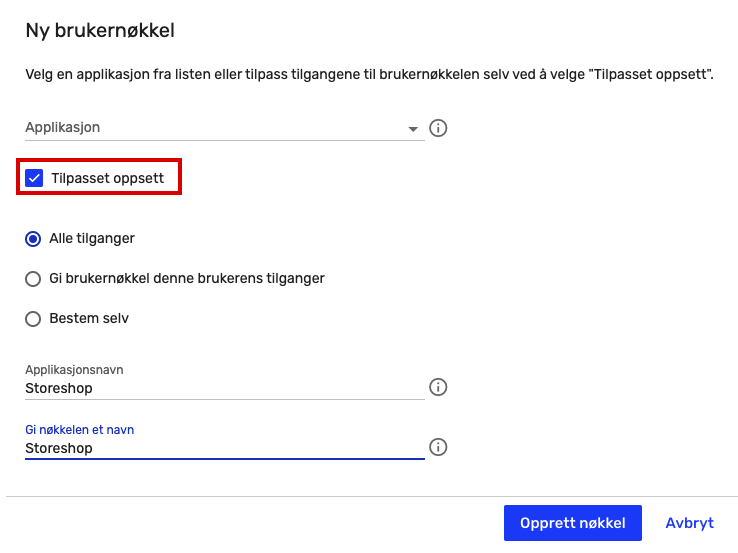
Copy Employee-Token
When the key is created, copy the "Employee token - ID". Send the Employee token - ID to support@storeshop.no
If you have any questions, please contact us at support@storeshop.no or +47 22 35 22 56
