To connect to Uni Micro V3 follow the steps below.
1. Log in to Uni Micro V3.
2. Klikk on the menu: Register -> Webshop -> Setting
3. Fill inn your username and password from an administrator user, along with the webshop domain as illustrated:
4. Contact support@storeshop.no.
How to download order:
Follow these steps to download individual orders from your online store:
-
Access the Download URL: Begin by navigating to the following web address in your browser: http://nettbutikkadresse.no/twinxml/singleorder.asp?id=200712121355890887&user=brukernavnet&pass=passordet
-
Enter Order Details: To retrieve a specific order, you need to append the session number, username, and password parameters to the URL. The session number received from the XML file under the 'Overview of Orders Ready for Download' is used as the ID.
The format of each individual XML file for each order is as follows:
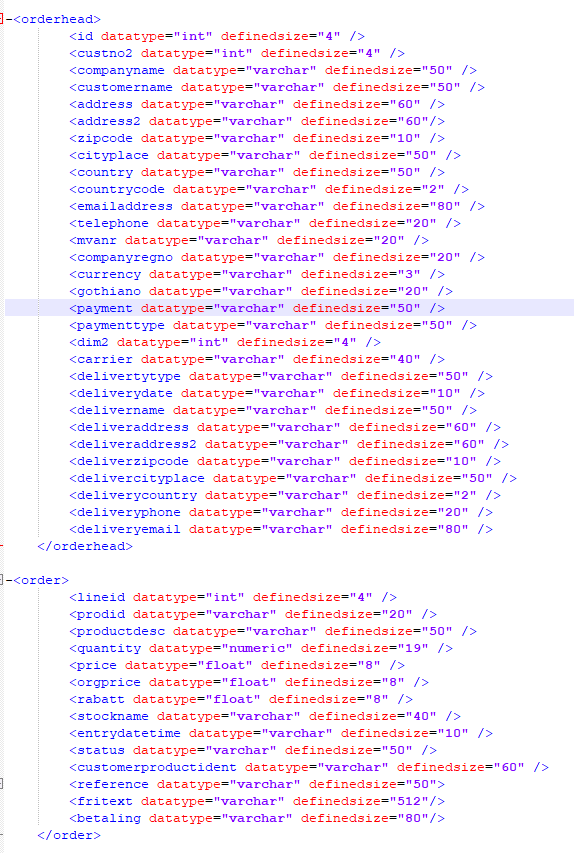
If you encounter any issues or need further assistance, contact support@storeshop.no
