Enhance the visual identity of your webshop by uploading your logo, which will prominently represent your brand. Follow these steps to seamlessly incorporate your logo into your webshop's design.
Step 1: Accessing Company Settings
Begin by navigating to the menu bar and selecting "Settings." From the dropdown menu, choose the "Company" option. This will grant you access to the company settings area, where you can configure various aspects of your webshop, including the logo.
Step 2: Uploading Your Logo
Within the company settings, locate the option to upload a logo. Follow the instructions provided to select the file containing your logo from your local storage. Ensure that the logo file adheres to the recommended dimensions and file format for optimal display. Read about recommended formats and sizes for images.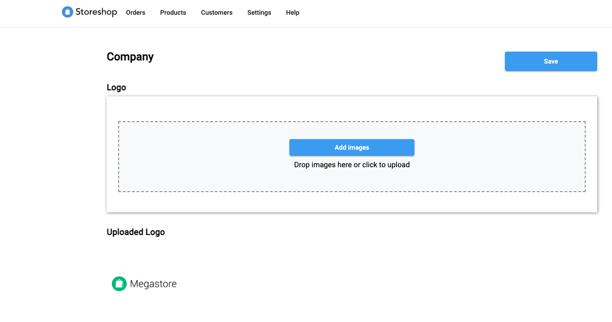
Step 3: Saving Your Changes
Once you have successfully uploaded your logo, don't forget to save your changes. This will ensure that your logo is applied and displayed consistently across your webshop's pages
