Ready to showcase your amazing products? We've got you covered with our easy-to-use product creation feature. Follow these simple steps and let the magic begin!
Before you start
Do you have an integration? If you do have an integration you should not create products in Storeshop. In that case you can jump to step 3. Are you using Excel Import? Read all about how to use Storeshop's Excel import template.
Step 1: Find your way to products
To embark on your product creation journey, head straight to the menu bar. Navigate to "Products" and then click on "All Products".
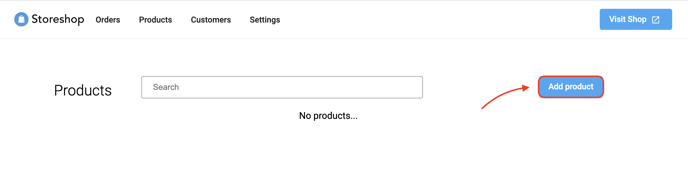 Step 2: Create a product
Step 2: Create a product
Now, it's time to bring your products to life. Spot that inviting "Add Product" button? Go ahead and give it a friendly click!
Step 3: Fill in the blanks
Fill in all the essential product information.
Oh, and don't forget the visuals. Add as many images as your heart desires. Read more about image formats and sizes. 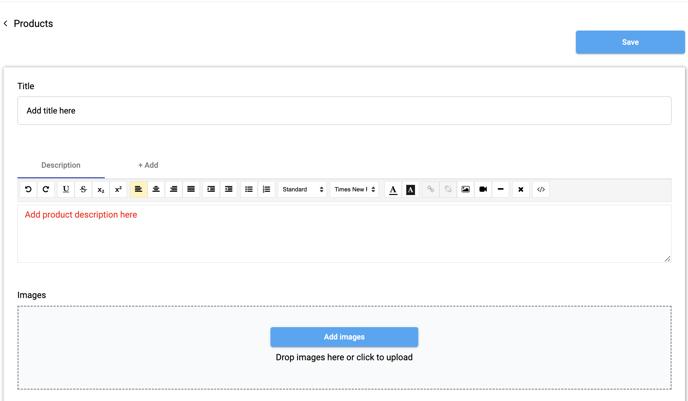
Step 4: Picture perfect placement
You've added your images, and now it's time to arrange them. Simply drag and drop to put them in the perfect order. Remember, the first image steals the spotlight and will be the star of the show on the product page. Make it count!
Step 5: Pricing made easy
Set the price for your product in both B2B and/or B2C pricing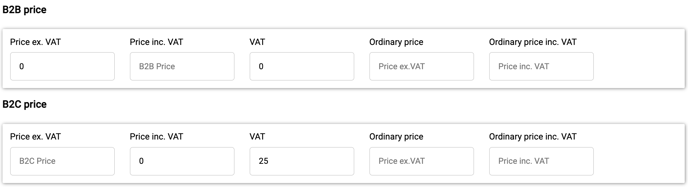
Step 6: Go the extra mile with requirements
Click on "Add Requirements" to add product requirements. Whether it's package sizes, package discounts, or order quantity, you're in control.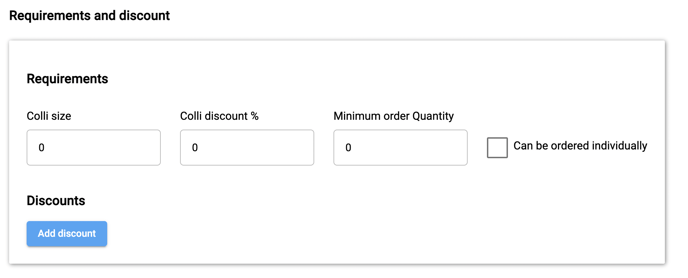
Pro tip: If you decide to add a package discount, remember to set the package size to 1 or more. We wouldn't want any discount mysteries, would we?
Step 7: Variety with Product Variants!
Once you're in the product creation zone, keep an eye out for the "Add Variant" button. Go ahead and give it a click, and let the variant extravaganza begin!
Now, it's time to find the ideal variant for your product. Using our search function, find the desired product variant. Is it a different size, a distinct color, or perhaps a unique feature? The choice is yours!
Every variant needs an identity that captures its essence. Give each variant a name that resonates with your customers. From "Small" to "Medium" to "Large" and beyond, let your creativity flow!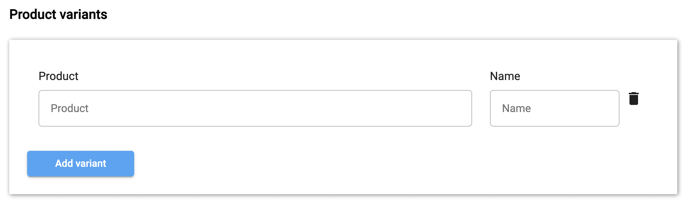
And just like that, you've created a product! Get ready to hit that "Save" button and watch your webshop flourish with each incredible addition. Happy selling!
